Step-by-Step Guide: iPhone Earphones How to Use for Maximum Comfort-iPhone earphones are an essential accessory for many users, whether you’re listening to music, taking calls, or enjoying podcasts on the go. However, getting the best experience from your iPhone earphones involves more than just plugging them in. Understanding iPhone earphones how to use for maximum comfort is key to ensuring you get the most from your audio experience while also keeping your ears comfortable for long listening sessions. In this guide, we’ll explore step-by-step tips on how to use your iPhone earphones to achieve the best fit, sound quality, and overall comfort.
1. Understanding the Different Types of iPhone Earphones

Before diving into the specifics of how to use iPhone earphones comfortably, it’s important to recognize the different types of earphones Apple offers. Each model comes with its own set of features and comfort considerations.
Wired iPhone Earphones (EarPods)
Apple’s wired earphones, such as EarPods, are a classic and simple option that comes with either a 3.5mm headphone jack or a Lightning connector for newer iPhones. These earphones are ideal for those who prefer a direct connection without dealing with Bluetooth pairing.
Wireless iPhone Earphones (AirPods and AirPods Pro)
Apple’s wireless earphones, like AirPods and AirPods Pro, connect via Bluetooth and offer more freedom of movement without cables. The AirPods Pro model features silicone ear tips that provide a customizable fit, along with active noise cancellation for an enhanced listening experience.
2. How to Use iPhone Earphones for Maximum Comfort: Step-by-Step
Step 1: Choosing the Right Earphones for You
Comfort starts with choosing the right earphones for your needs. For those using wired EarPods, ensure that the shape of the earphones fits well in your ears. While they are designed to fit most ear shapes, you might prefer the more customizable options like AirPods Pro that come with adjustable ear tips for a snug fit.
Step 2: Adjust the Fit
The fit of your earphones plays a huge role in comfort and sound quality. Here’s how to adjust your iPhone earphones for maximum comfort:
- For EarPods: Gently insert the earbuds into your ears. The shape of the EarPods should sit comfortably in the ear canal without putting too much pressure on the inner ear. Make sure they’re snug but not tight.
- For AirPods and AirPods Pro: The AirPods Pro comes with three different ear tip sizes (small, medium, large). Choose the size that fits best by gently pressing the earbud into your ear. A good fit will create a comfortable seal, ensuring the best sound quality and noise isolation. If you’re using regular AirPods, they are designed to rest in your ear comfortably without the need for tips.
Step 3: Positioning the Earphones Correctly
Proper positioning can prevent discomfort and ensure better sound quality. Here’s how to position your earphones for the most comfortable listening experience:
- For Wired Earphones (EarPods): When wearing EarPods, the wire should rest comfortably against your neck without pulling or tugging. Make sure the earphones are inserted securely into your ears.
- For Wireless Earphones (AirPods): The AirPods should sit comfortably in your ears. If you’re using AirPods Pro, adjust the ear tips to ensure a good seal. For better comfort, you may want to adjust the angle slightly, as AirPods are designed to fit at a slight angle into the ear.
Step 4: Adjusting Volume for Comfort
Listening at high volumes for prolonged periods can lead to ear fatigue and even hearing damage. For maximum comfort, keep your volume at a moderate level. Here’s how to adjust your volume:
- For Wired Earphones: Use the volume controls on your iPhone or on the remote (if available) attached to your earphones. Avoid cranking the volume too high, as it can cause discomfort and strain.
- For Wireless Earphones (AirPods): You can adjust the volume either directly from your iPhone or ask Siri to adjust the sound for you by saying “Hey Siri, turn the volume up” or “Hey Siri, turn the volume down.” For AirPods Pro, you can also adjust the volume using the touch-sensitive controls on the stem of the earphones. (Read More: How to Use Earphones on iPhone)
3. Maximizing Comfort with Additional Features

Noise Cancellation with AirPods Pro
One of the most important features for comfort is Active Noise Cancellation (ANC), available in AirPods Pro. This feature blocks out ambient noise, allowing you to enjoy your audio without distractions. To activate ANC:
- Press and hold the stem of your AirPods Pro.
- Toggle between Noise Cancellation, Transparency Mode, or Off.
Using ANC not only provides a more immersive listening experience but also reduces the need to increase volume in noisy environments, helping to protect your hearing.
Using Transparency Mode
Sometimes you may want to remain aware of your surroundings. Transparency Mode allows external sounds, like traffic or voices, to come through while still listening to music. To switch to Transparency Mode:
- Press and hold the stem of your AirPods Pro.
- Select Transparency Mode from the available options.
This mode is perfect for walking outside, taking calls, or any situation where you need to balance music and environmental sounds. (Read More: Is the Apple Headset Worth the Hype? A Deep Dive into Its Advanced Features)
4. Taking Care of Your iPhone Earphones for Long-Term Comfort
Proper care and maintenance can ensure that your earphones remain comfortable and effective for long periods. Here are a few tips to keep your earphones in top shape:
Cleaning Your Earphones
Earphones, especially in-ear models like AirPods Pro, can accumulate earwax and dirt. Regular cleaning will ensure a comfortable fit and clear sound. Here’s how to clean them:
- Use a soft, dry cloth to wipe down the earphones.
- For AirPods Pro, remove the silicone tips and clean them with warm water and soap. Dry them thoroughly before reattaching them.
- Avoid using harsh chemicals that could damage the earphones.
Storing Your Earphones Properly
When not in use, store your earphones in a protective case or pouch to prevent damage. For AirPods, the charging case protects them and helps prevent tangling of wires. (Read More: Iphone earphones how to use)
5. Troubleshooting Common Comfort Issues

Even with the best earphones, you may experience discomfort at times. Here are a few troubleshooting tips:
Earphones Not Fitting Properly
If your AirPods Pro are uncomfortable, try switching to a different size of ear tip. For regular AirPods, make sure they are sitting properly in your ears.
Sound Quality Issues
If you’re experiencing sound issues or discomfort, check that the earphones are properly inserted and that the volume isn’t too high.
Conclusion article Step-by-Step Guide: iPhone Earphones How to Use for Maximum Comfort
Knowing how to use iPhone earphones for maximum comfort is essential for enjoying music, calls, and podcasts without causing strain or discomfort. By selecting the right earphones, ensuring a good fit, and utilizing features like noise cancellation and Transparency Mode, you can create an ideal listening environment. Additionally, caring for your earphones and troubleshooting minor issues can make a significant difference in your overall comfort and satisfaction. Whether you’re using wired EarPods or wireless AirPods Pro, taking the time to optimize your earphone setup will ensure a comfortable and enjoyable experience every time you listen.

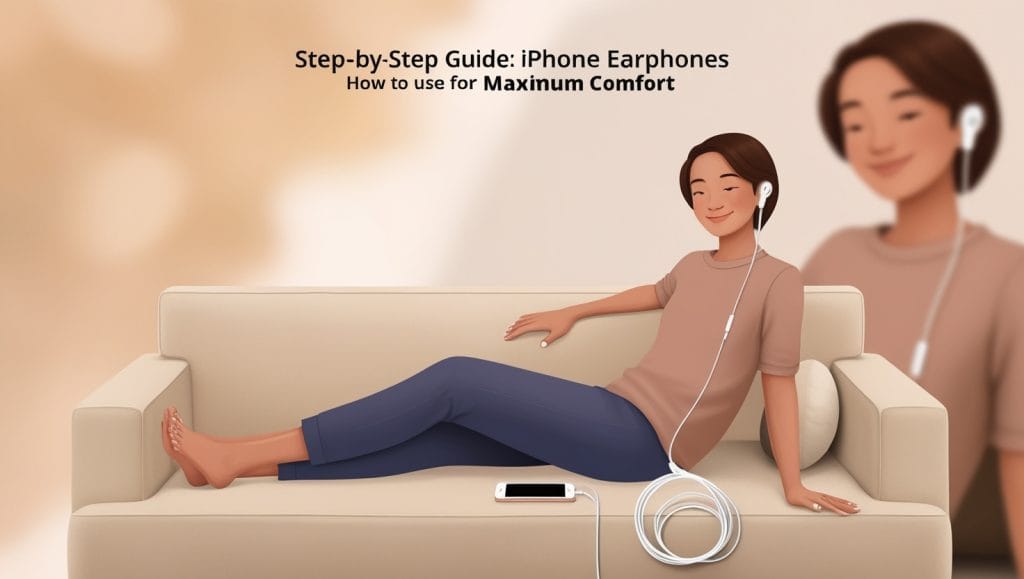







1 thought on “Step-by-Step Guide: iPhone Earphones How to Use for Maximum Comfort”
Comments are closed.